学习写 IOS 的第一步,如何写一个 「 Hello World!」的 App,这篇文章会一步一步的教你建立一个 App。
建立 IOS Project
先打开 Xcode 程式,建立一个新的 Project。
选择一个空的 Application
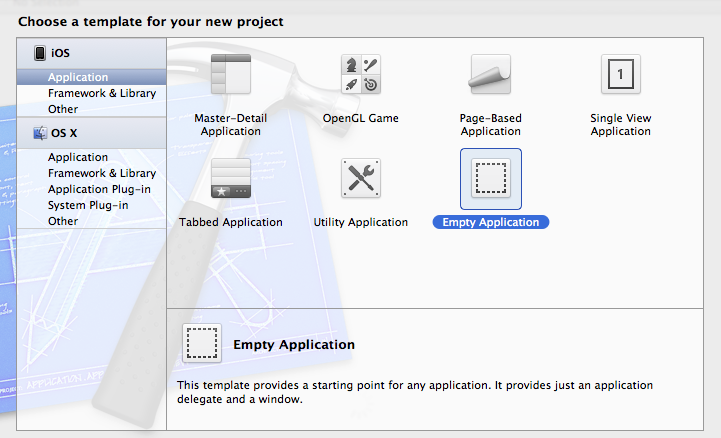
选择 iPhone
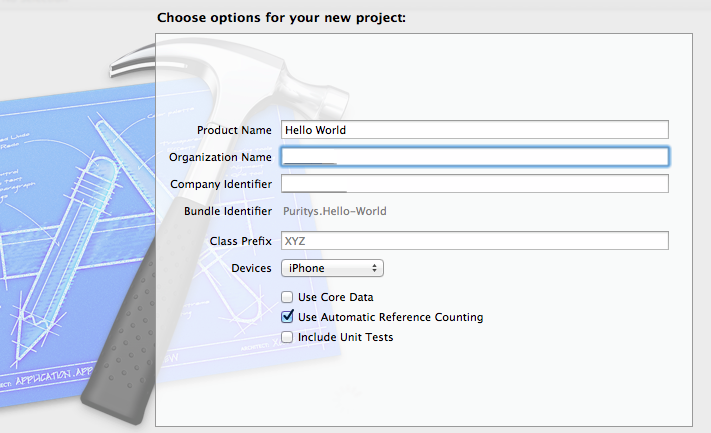
等 Xcode 建立好 Project 之后,左上角记得要选择 iPhone Simulator , 这样执行程式才会是使用 iPhone。
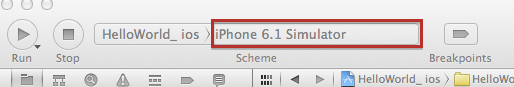
建立 Window
在 Xcode 自动建立出 project 后,介面预设就会有个档案叫 AppDelegate.m ,这个档案就是 App 程式的入口。
程式预设就会有 self.window 的物件,这是 App 的第一个视窗,这里我不想要用预设的程式,所以我自已宣告 UIWindow *window
第二步我要设定视窗的颜色为紫色,颜色设定方式为 [UIColor purpleColor]
简单的几行程式,执行后会看到一个紫色背景视窗。
- - (BOOL)application:(UIApplication *)application didFinishLaunchingWithOptions:(NSDictionary *)launchOptions
- {
- UIWindow *window = [[UIWindow alloc] initWithFrame:[[UIScreen mainScreen] bounds]];
- window.backgroundColor = [UIColor purpleColor];
- [window makeKeyAndVisible];
- self.window = window;
- return YES;
- }
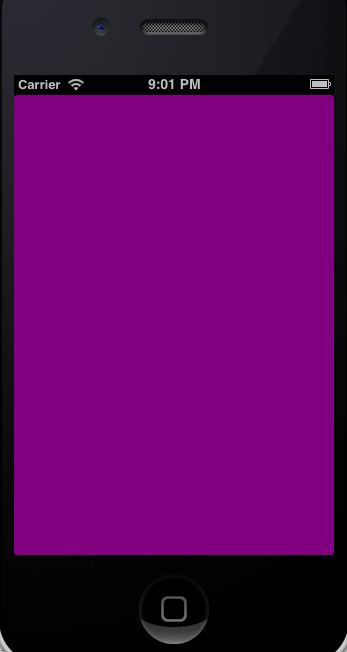
建立 View
有了视窗(window) 后,接著我须要一个 view,我们使用 UIView 这个物件来实作。
看下面的范例,第一行先建立一个 UIColor ,并设定 RGB 颜色 (255, 150,150),第二行是取得 window 的 bound。
第三行建立 UIView Object ,并给予 bound 范围。
第四行设定背景色。
第五行将 view 加入 window 里。
- UIColor *color = [UIColor colorWithRed:255/255.0f green:150/255.0f blue:150/255.0f alpha:1.0];;
- CGRect bounds = self.window.bounds;
- UIView* view = [[UIView alloc] initWithFrame: bounds];
- [view setBackgroundColor: color];
- [self.window addSubview: view];
建立 Label
接著我要写入 Hello World! 这几个字到 view 里面,所以我建立一个文字物件叫 UILabel,用 UILabel 内建的 method setText ,设定文字为 Hello World! ,最后再将 Label 加入至上一步建立的 view 。
- CGRect labelFrame = CGRectMake( 10, 40, 100, 30 );
- UILabel* label = [[UILabel alloc] initWithFrame: labelFrame];
- [label setText: @"Hello World!"];
- [label setTextColor: [UIColor orangeColor]];
- [view addSubview: label];
Hello World 范例
全部的程式加几来执行后,就会得到下列的结果。
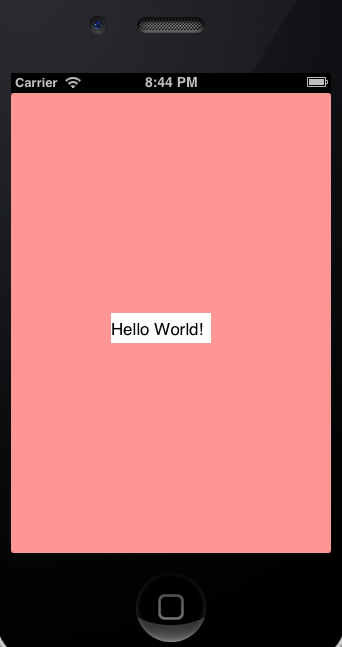
- - (BOOL)application:(UIApplication *)application didFinishLaunchingWithOptions:(NSDictionary *)launchOptions
- {
- //Create Color
- UIColor *color = [UIColor colorWithRed:255/255.0f green:150/255.0f blue:150/255.0f alpha:1.0];
- UIWindow *window = [[UIWindow alloc] initWithFrame:[[UIScreen mainScreen] bounds]];
- window.backgroundColor = [UIColor purpleColor];
- [window makeKeyAndVisible];
- self.window = window;
- CGRect bounds = self.window.bounds;
- // Create a view and add it to the window.
- UIView* view = [[UIView alloc] initWithFrame: bounds];
- [view setBackgroundColor: color];
- [self.window addSubview: view];
- //x y width height
- CGRect labelFrame = CGRectMake( 100, 240, 100,30 );
- UILabel* label = [[UILabel alloc] initWithFrame: labelFrame];
- [label setText: @"Hello World!"];
- [view addSubview: label];
- return YES;
- }
