2014
Mar
11
如何在 Xcode 4.5.1 编译 c++ 程式,并使用它。
首先在 Xcode 中打开一个 project ,然后点击左上角档案管理中的第一个蓝色资料夹。
再来要选择Build Settings,接著把卷轴往下拉,就会看到 Apple LLVM Compile 的区块,点击选项 compile source as, 并选择「 Objective-C++」。
选好之后, Xcode 就能够正常 Compile C++ 程式语言,你也可以在 Objective-C 中直接 使用 C++ 的语法。
C++ Sample
这里我先建立一个 C++ Class 。
basic.h
- #include <iostream>
- #include <stdio.h>
- class basic
- {
- public:
- char* basic::getString();
- };
basic.c
- #include "basic.h"
- char* basic::getString() {
- char *s;
- s = (char*)malloc(sizeof(char) *20);
- s = "abcs";
- return s;
- }
在 Objective-C new C++ Object
在档案 AppDelegate.m 中加入第 8、9 行的程式,并记得要 import "basic.h",这段程式会 Call getString method ,然后印出 abcs。
AppDelegate.m
- #import "AppDelegate.h"
- #import "basic.h"
- @implementation AppDelegate
- - (BOOL)application:(UIApplication *)application didFinishLaunchingWithOptions:(NSDictionary *)launchOptions
- {
- basic s = basic();
- NSLog(@"%s", s.getString());
- self.window = [[UIWindow alloc] initWithFrame:[[UIScreen mainScreen] bounds]];
- self.window.backgroundColor = [UIColor whiteColor];
- [self.window makeKeyAndVisible];
- return YES;
- }

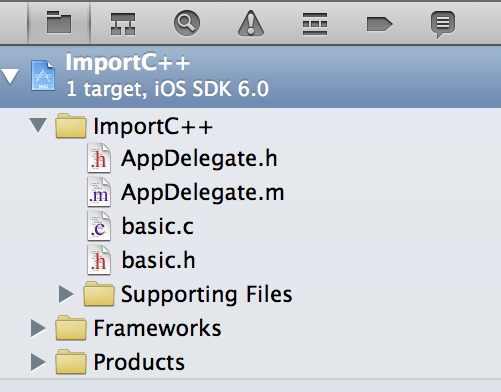
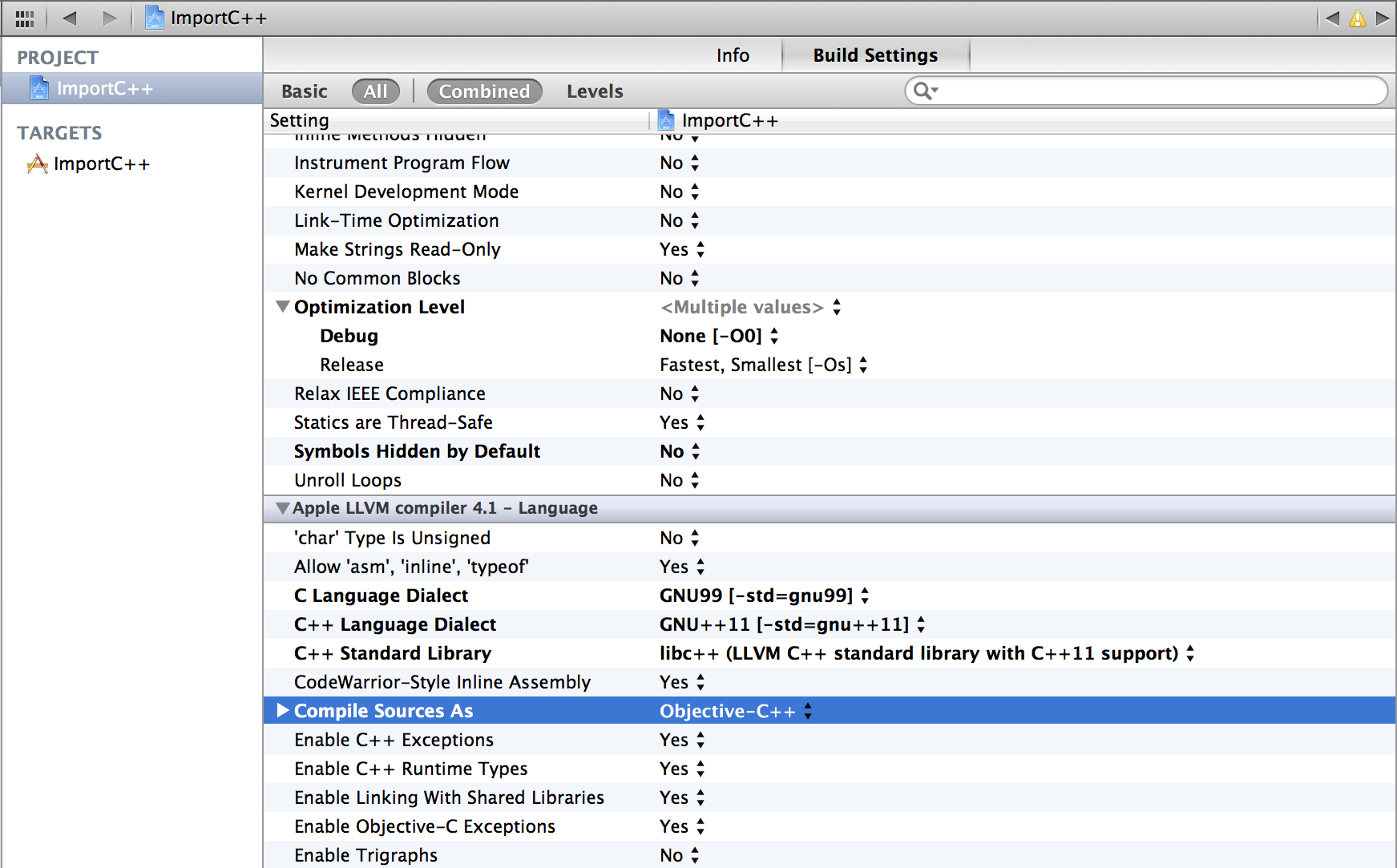
回應 (Leave a comment)